- Published on
How I migrated my blog from Octopress to NextJS
- Authors

- Name
- Danial Khosravi
- @danial_kh
My blog has been gathering dust for the past 5 years as I've been spending more time on non-tech hobbies and have been busy with work, life and family.
Recently, I opened up my 11-year-old Octopress-based blog and, oh boy, it looked very outdated!!
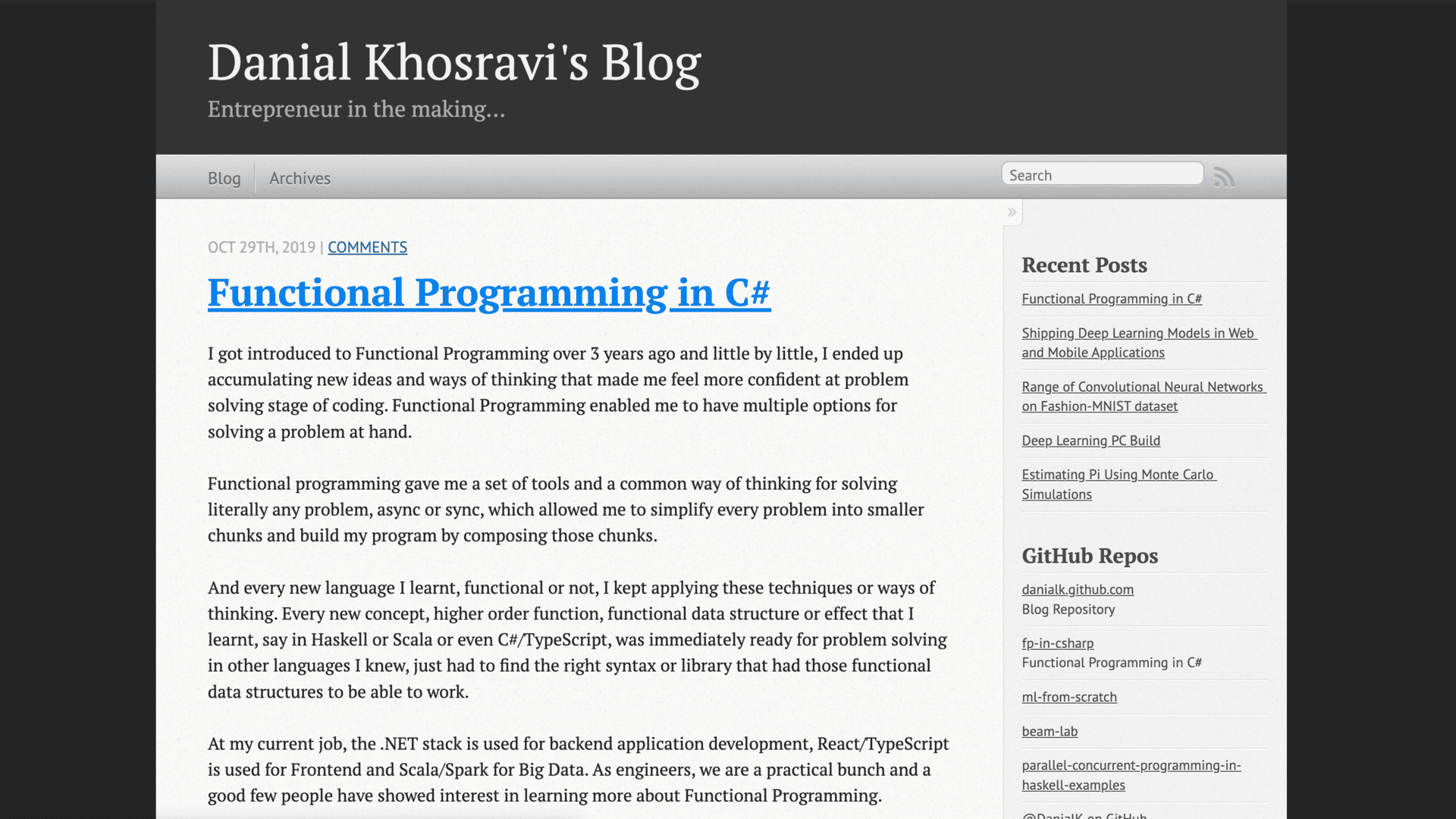
So I thought it would be cool to migrate it to NextJS and take advantage of the static rendering capabilities of the framework.
After a couple of hours, I got something working that was loading my old markdown files, respecting the same URL structure and rendering them in the page without any special styles.
Now that the core of it was working, I had to decide how I wanted it to look and style it, but that quickly became a lot less fun, and I was already more than halfway into the time budget I had set aside for this project over the weekend.
So, I decided to look up some blog templates online for inspiration and came across https://github.com/timlrx/tailwind-nextjs-starter-blog, which was pretty much what I wanted, already using NextJS, Tailwind, and lots of other goodies!
I then decided to scrap all the code I had written and switch to this starter blog.
But there were a few modifications I had to make before I could ship it!!
Change the URL structure to match the Octopress blog
The posts in Octopress had the /blog/[year]/[month]/[day]/[post-slug] structure and I wanted to keep it the same in the new blog as I liked having the date in the URL and didn't want to break any potential bookmarks!
In order to do that, in contentlayer.config.ts I added this utility
const computeSlug = (flattenedPath: string) => {
const slug = flattenedPath.replace(/^.+?(\/)/, '')
const regex = /^(\d{4})-(\d{2})-(\d{2})-(.+)$/
const match = slug.match(regex)
if (match) {
const [, year, month, date, rest] = match
return [year, month, date, decodeURI(rest)].join('/')
} else {
return slug
}
}
And changed the definition of path in computedFields as follows
path: {
type: 'string',
- resolve: (doc) => doc._raw.flattenedPath,
+ resolve: (doc) => `/blog/${computeSlug(doc._raw.flattenedPath)}`,
},
There are a few more changes you need to make across the app, so I suggest looking at the migration commit here.
Migrate my interactive apps
I have a few posts with an interactive app such as Shipping Deep Learning Models in Web and Mobile Applications and Sudoku Written Using ES6 React and Redux.
I had to migrate those to a React component, add them, render them in MDX, and adjust the styles, etc.
Rewrite the typing simulation in the header
In the Octopress blog, I had a jQuery-based typing simulation that would loop through a few sentences, type them, remove them, and move on to the next one.
I rewrote that using React and hooks and render it in the Header component.
See the code here
Add support for rendering post snippets
Last but not least, Octopress had the really cool, post snippets feature that would show a portion of your blog's content on the homepage as a snippet.
The way it worked was that you put a /* <!-- more --> */ comment in your markdown file, and Octopress would automatically use the content before this comment as the snippet.
This starter blog was missing this feature and this made the homepage look too simple.
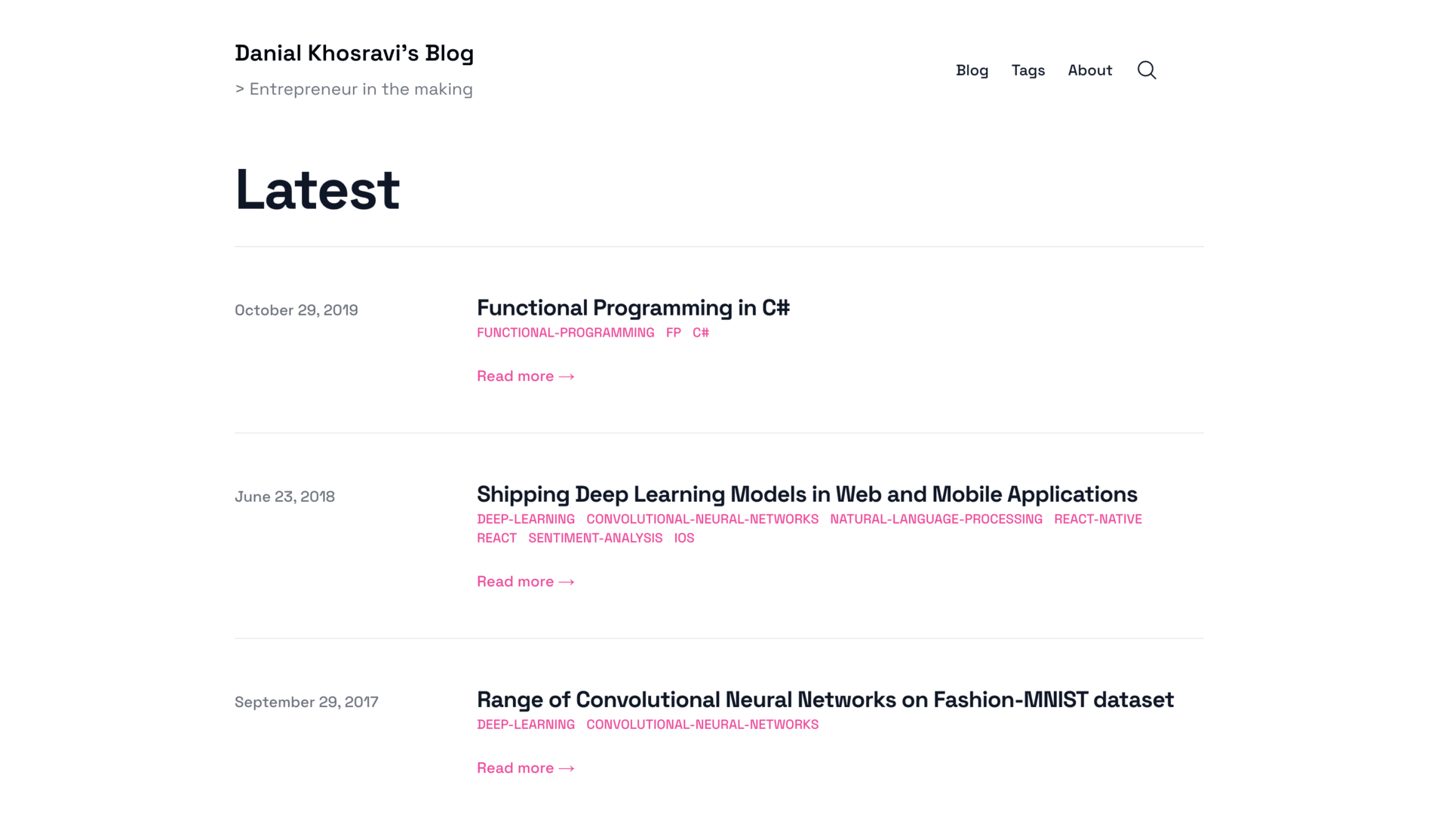
It had support for a summary field, but that meant I had to write a summary or copy paste a portion of my blog into the summary field manually. Besides, this summary field is string only which means you cannot have any interactive components in the snippet.
So I implemented my own snippet feature, for which I had to jump into the contentlayer2 code and figure out how it works a bit.
At the start, it seemed like it should be an easy task as contentlayer has the concept of fields which can take mdx and markdown types and contentlayer would automatically parse those fields for you.
But then it turns out that since I wanted the snippet to be the portion of the original post MDX file before the {/* <!-- more --> */}, I had to make this field up on the fly, meaning I had to create snippet as a computedField.
I quickly discovered that contentlayer2, does not support mdx or markdown in computed fields, only simple types such as string, date, etc.
So I had to jump into contentlayer2's code to see how it parses and converts the blog MDX content and figured out that this is done by mdxBundler.bundleMDX.
I used that and borrowed some of the code I found here to create my snippet as a string computedField that returns the rendered/compiled MDX.
const snippetSeperator = '{/* <!-- more --> */}'
export const Blog = defineDocumentType(() => ({
...
computedFields: {
...
snippet: {
type: 'string',
resolve: async (doc) => {
if (!doc.body.raw.includes(snippetSeperator)) {
return null
}
const mdxString = doc.body.raw.split(snippetSeperator)[0]
const rawDocumentData = doc._raw
const {
rehypePlugins,
remarkPlugins,
mdxOptions: mapMdxOptions,
esbuildOptions: mapEsbuildOptions,
...restOptions
} = defaultMdxOptions
const mdxOptions = {
mdxOptions: (opts) => {
opts.rehypePlugins = [...(opts.rehypePlugins ?? []), ...(rehypePlugins ?? [])]
opts.remarkPlugins = [
addRawDocumentToVFile(rawDocumentData),
...(opts.remarkPlugins ?? []),
...(remarkPlugins ?? []),
]
return mapMdxOptions ? mapMdxOptions(opts) : opts
},
esbuildOptions: (opts, frontmatter) => {
// NOTE this is needed to avoid `esbuild` from logging a warning regarding the `tsconfig.json` target option not being used
opts.target = 'es2020'
return mapEsbuildOptions ? mapEsbuildOptions(opts, frontmatter) : opts
},
// NOTE `restOptions` should be spread at the end to allow for user overrides
...restOptions,
}
return mdxBundler.bundleMDX({ source: mdxString, ...mdxOptions }).then((res) => res.code)
},
},
},
}))
And rendered the snippets in Main.tsx as follows
{snippet ? (
<MDXLayoutRenderer code={snippet} components={components} toc={0} />
) : (
summary
)}
See contentlayer.config.ts and Main.tsx for more details.
And here's the final product, with snippets!!
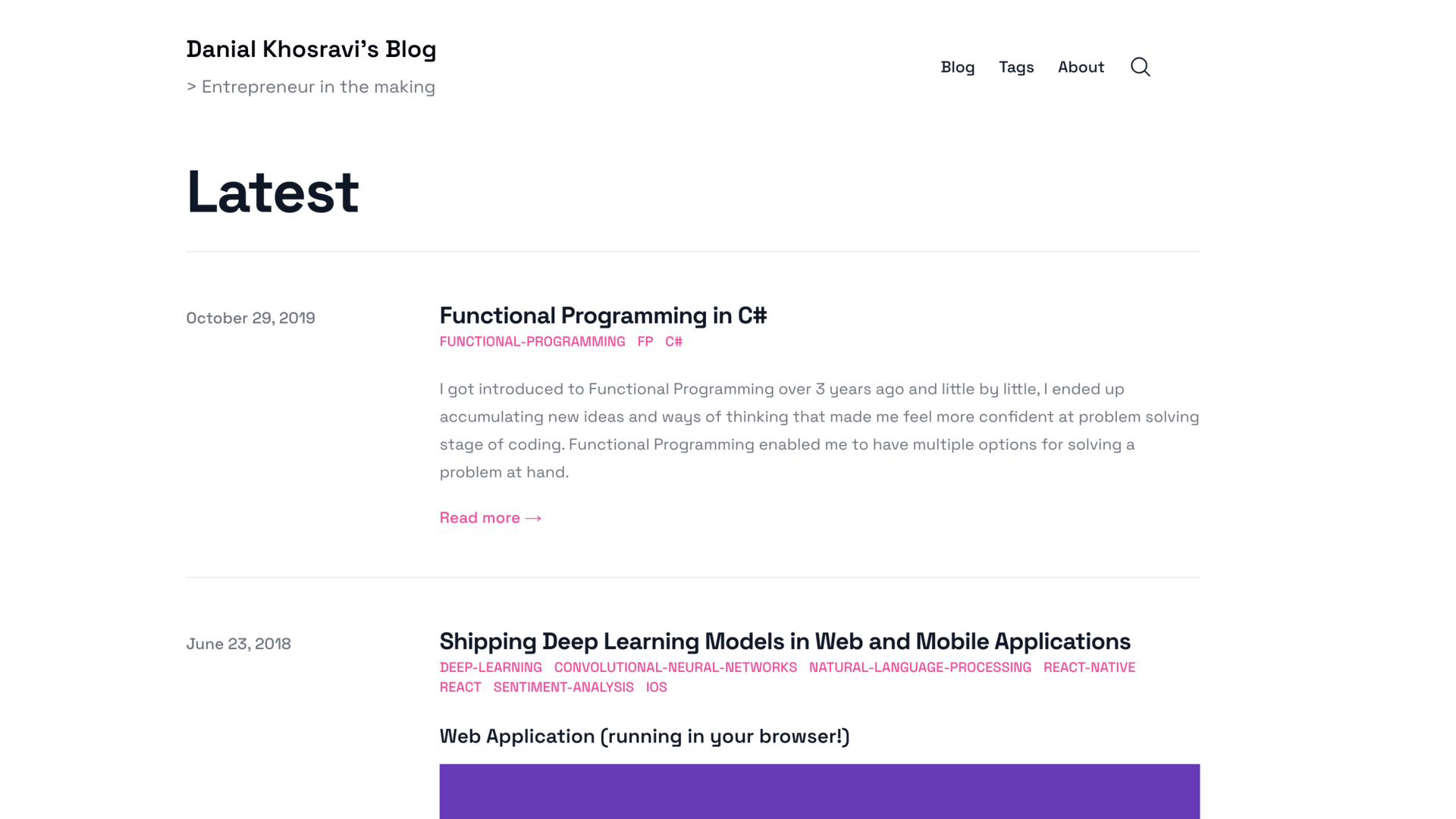
Oh btw I ended up going way above the time budget I had set but I had loads of fun so it was worth it!!